
abr, which you can find plenty on the internet. Photoshop Brushes are stored in files with the format extension. The main difference now is that importing new sets of brushes creates new folders with those brushes, which in a way, is easier. Since Photoshop version CC 2018 Brushes are organized in a new way, with different sets stored in groups or folders, while in older versions there were presented in a single list, to which you added new brushes.
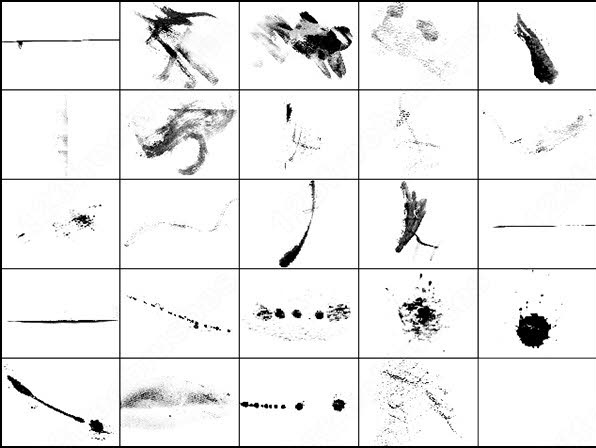
Here we’re going to review how to add them to your Photoshop and use them, and also how to create and add our own brushes. This tutorial is for Photoshop version CC 2020, if you have Photoshop CC 2018 or older, the workflow will be different in some aspects that we’ll mention.


 0 kommentar(er)
0 kommentar(er)
